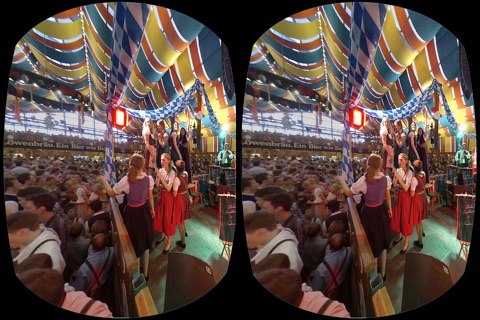Nice VR experience and beautiful memories if you already were there or if not, gain experience as if you are there.
Take a virtual walk at the Oktoberfest - Munich, Germany.
Enjoy the best the Oktoberfest has to offer - other than the beer.
Real 360-degree Videos walks - no simulation!
Look in the tents, you can run over the Oktoberfest grounds, see the rides, experience the arrival parade of the "Wiesn-hosts", sitting up on a carriage and drive through Munich, visit the Wall of Death, have look inside the horse stable ...
Start the app and slip your iPhone into one of the many available Goggle VR glasses. With the help of the split screen each eye is assigned its own view. The gyro-sensor in the iPhone, and that is special, moves the picture in front of your eyes according to how you move an bow your head.
This gives the impression of having a look around in a real room or environment.
Many VR goggles you can use, for example ($2-$200),
- Google Cardboard
- ZEISS VR ONE
- Homido
- Durovis Dive
- DODOcase
- Andoer
- Stooksy
- VRB60.3D
- Archos
- visusVR
- Refugio 3D
- ColorCross VR
- VIGICA Virtual Reality Headset
- SUNNYPEAK®
- SimpleVR®
- A24 Colorcross
- JoyGeek Google Cardboard
- TechIntheBox ColorCross
- EightOnes VR Kit
- AGPtek®
- Soyan 2015
- NewSilkRoad Google Cardboard
- KKmoon CST-01
- Konsait Google Cardboard
- FIVESUNG®
- DESTEK®
- Ematic EVR410
- JoyGeek Google Cardboard
- Neomark®
- AFUNTA Universal VR
- RiTech Virtual Reality
- Yosoo®
- ZwTech Google Cardboard
- Google Cardboard Valencia
- Virtual Reality VR TRID Screen Headset D601
- Angelia DIY Google Cardboard
- HLPB Google Cardboard
- EUG Google Cardboard
- KKmoon New Arrival DIY
- FAVOLCANO®
- Mi3D Virtual Reality
- VR Envy Velocity
- Kollea Version Google 3D
- Valuetom®
- And much more.
VR setup menu many settings can be made. Please make sure that you have entered the correct screen size, for example iPhone 6 Plus -> 5.5 inch.
Also, the eye distance IPD should be checked and adjusted to your own measurements.
Note for ZEISS VR ONE user:
VR setup menu, you can set a FOV value. By increasing the value can improve the image quality.
iPhone 4s, 5C, 5, 5S, 6, 6 Plus, 6S, 6S Plus, iPod touch
System requirements: iOS 8.1, internet WiFi connection, iPhone, iPod touch or iPad.
Important: Please make sure that you have a VR glasses for iPhone and/or iPad in order to see the app in VR View.